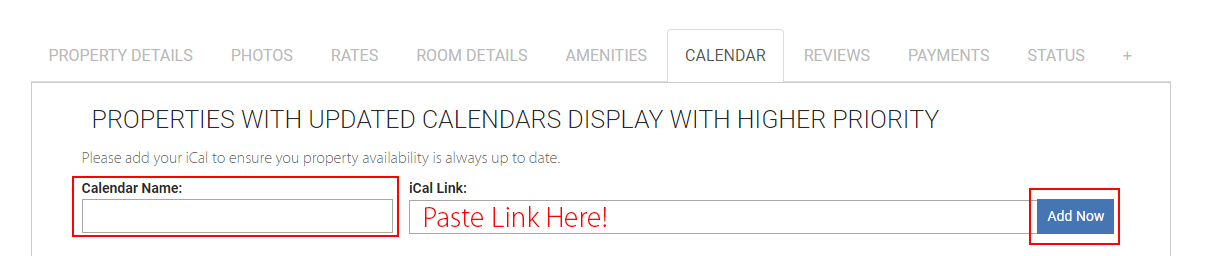Here is a visual guide to obtain your iCal link from your Google calendar. It is a bit hidden, please make sure you are logged into your Gmail and then follow the examples below so you can sync your calendar with your Tripz.com listing.
- Top right click the icon displayed below and select ‘Calendar’.

- Under ‘My Calendars’ click or hover over the calendar needed to be synced, you will see 3 dots appear on the right-hand side.

- Click on the 3 dots and a drop-down menu will appear, select ‘Sharing and Settings’

- Scroll all the way down, the correct URL needed is the ‘Secret address in iCal format’. Click it once and the full link will highlight, copy this link.

Once Export URL Link is copied, follow the steps below on how to paste onto Tripz.com…
- On Tripz.com, once logged in. Click ‘Edit’ to the right of your property.
- Drop-down menu, select Calendar. Paste iCal Link here.(right-click your mouse, paste)