Selecting your properties from Streamline to push directly to Tripz.com can be confusing at times. Here at Tripz, our goal is to make integration easy for property owners.
The first step in the process is to head to the configuration page by clicking the silver gear in the top right-hand corner.

Next, you will select the Post-Deduct Wholesale Travel Agent link.

From here, you will find Tripz and select the edit button on the left-hand side.
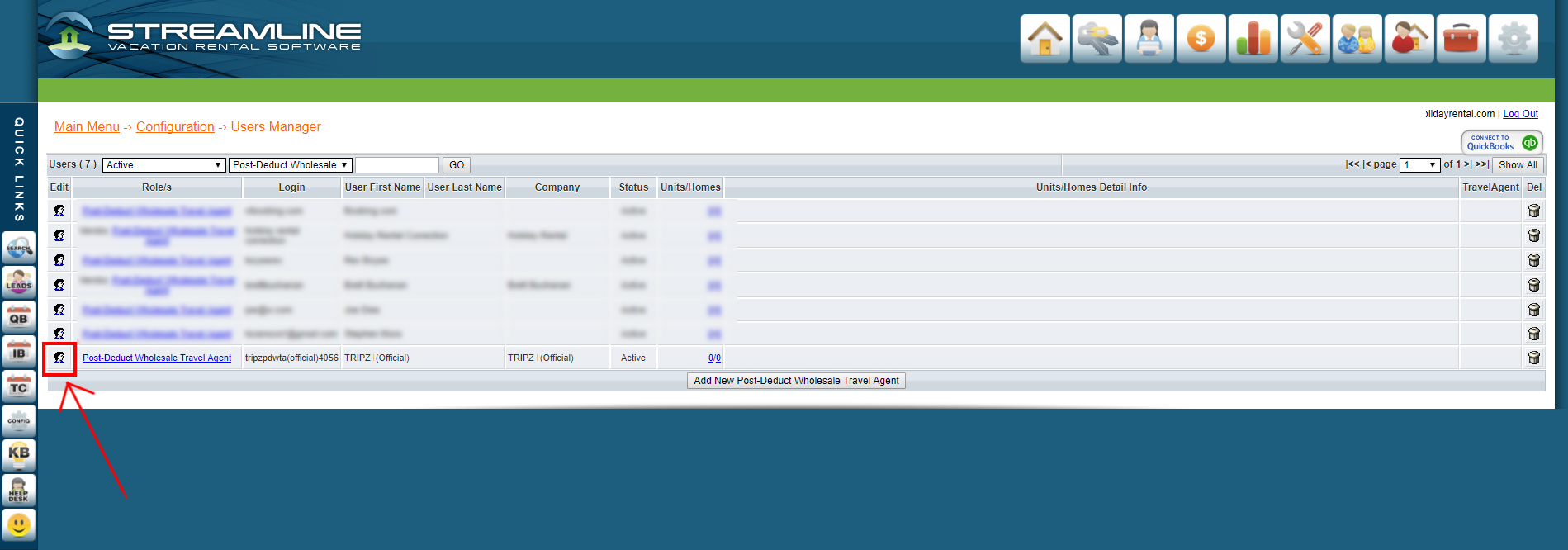
After selecting the edit button, you will then click on Wholesale Agent. Under the commissionable column, you will select the properties you wish to integrate with Tripz.com.
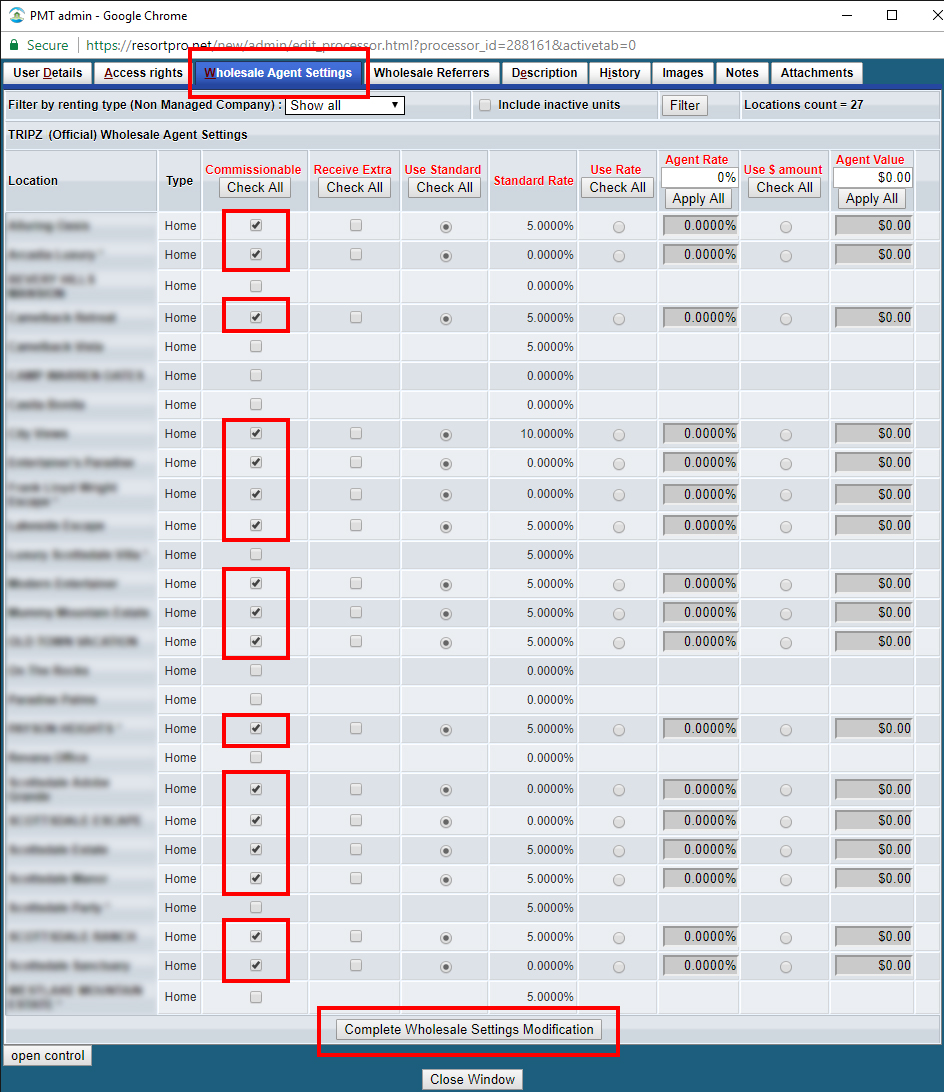
When you are finished, scroll down to the bottom and click complete.
